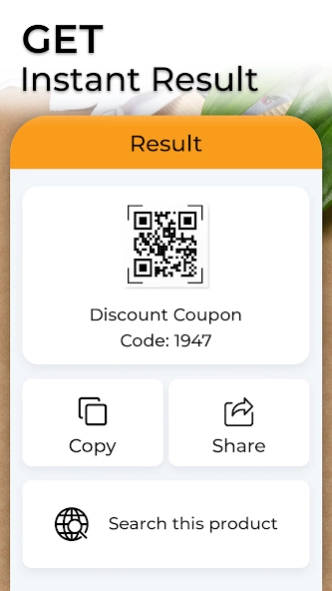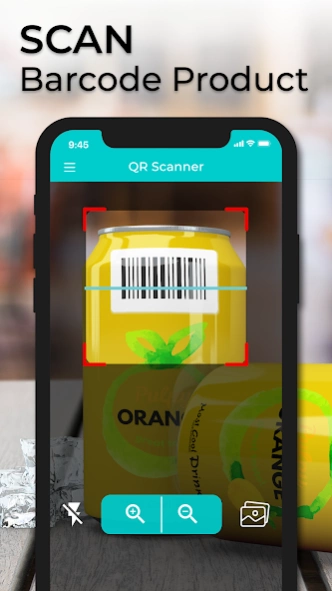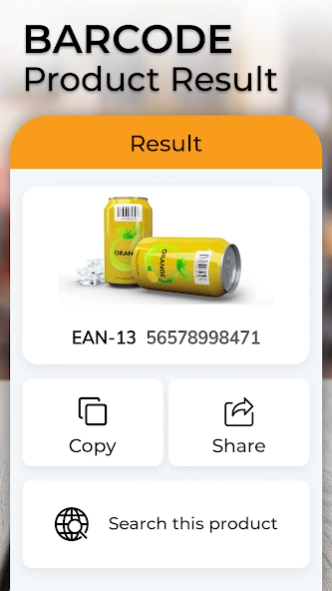QR Reader: Barcode Scanner app 1.2.9
Free Version
Publisher Description
QR Reader: Barcode Scanner app - Let's Try it Now! Quick Response/QR Code Scanner to scan your daily QR & Barcode
"QR Reader: Barcode Scanner app" is a completely fast and free QR Code & Barcode Scanner app that quickly scans QR Code and Barcode of all formats. This Free QR Code Reader can instantly read QR Code and provide the relevant result for individual QR Code to take appropriate action. This Product Barcode Reader reads barcodes on products and provides complete information about them. Save Your Money!!! Just Scan QR Code hidden inside the coupons with this Free QR Scanner app and get amazing discount offers to save money. Do you Know? This Free QR & Barcode Reader app can facilitate you to read QR codes and barcodes directly by importing photos from your phone gallery.
Following are some features of QR Reader: Barcode Scanner and QR Code Scanner App 2022:
● Free QR Code Reader allows you to read code from images in the gallery.
● QR Reader Pro supports flashlights for better quality.
● Product Barcode Reader app provides the zoom camera feature to scan barcode from a far distance easily.
● Free Barcode scanner price checker app provides the facility to save and share barcode with your friends.
● QR Code Scanner 2022 app saves all your past scanning history.
Scan QR and Barcode From Gallery:
Free QR Reader Pro and Product Barcode Reader app can read QR code and Barcode from an image on your phone gallery & provide instant and relevant results to perform further actions.
QR & Barcode Formats Support by Free QR Code Reader:
The fastest QR code scanner 2022 and Free Barcode Scanner price checker app instantly scans all kinds of QR and Barcode and supports all common formats such as:
● Website links (URL)
● Text
● Phone number, email, SMS
● Contact
● Calendar events
● WIFI
Flashlight Supported to Scan Code In Darkness:
This Free QR Code Reader app enables you to scan the QR code and barcode in low-light conditions with flashlight support.
Saves All Scanning History:
Free QR Reader and QR Scanner allow you to save all past scanning history so that you can view it instantly at any time.
Supported Barcode and two-dimensional codes:
QR Code Scanner 2022 and Free Barcode Scanner can instantly Scan codes of all different formats such as:
● Product (EAN, UPC, JAN, GTIN)
● Book (ISBN)
● Codabar or Codeabar
● Code 39, Code 93, Code 128
● Interleaved 2 of 5 (ITF)
● PDF417
● GS1 DataBar (RSS-14)
● Aztec
● Data Matrix
QR Code & Barcode Scanner App:
Free QR Code Scanner 2022 and Product Barcode Reader efficiently scan and read the code and gets the complete detail of the product and compare the prices with online prices and save your money. With this Free QR Code Reader app, you can read QR codes for your social apps & contact details.
How to use QR Reader: Barcode Scanner and QR Code Scanner App 2022:
● Launch the QR Scanner app.
● Click on the scan tab from the QR Reader Pro and Product Barcode Reader app to point the camera toward the code you want to scan.
● Click on the history tab to view the list of all your past scans by this WIFI QR code scanner app.
Are you looking for a fast and free QR scanner and barcode scanner that supports all types of code formats? Then you are at the right place just install and use this “QR Code Scanner 2022 - Free QR Code Reader” to scan and read the QR code & barcode easily and quickly.
About QR Reader: Barcode Scanner app
QR Reader: Barcode Scanner app is a free app for Android published in the System Maintenance list of apps, part of System Utilities.
The company that develops QR Reader: Barcode Scanner app is QR Code Scanner & Languages Translator Developer. The latest version released by its developer is 1.2.9.
To install QR Reader: Barcode Scanner app on your Android device, just click the green Continue To App button above to start the installation process. The app is listed on our website since 2023-01-12 and was downloaded 0 times. We have already checked if the download link is safe, however for your own protection we recommend that you scan the downloaded app with your antivirus. Your antivirus may detect the QR Reader: Barcode Scanner app as malware as malware if the download link to com.qrscanner.qrcoupon.barcodereader.anyshare.qrcodereader.pdfreader.android is broken.
How to install QR Reader: Barcode Scanner app on your Android device:
- Click on the Continue To App button on our website. This will redirect you to Google Play.
- Once the QR Reader: Barcode Scanner app is shown in the Google Play listing of your Android device, you can start its download and installation. Tap on the Install button located below the search bar and to the right of the app icon.
- A pop-up window with the permissions required by QR Reader: Barcode Scanner app will be shown. Click on Accept to continue the process.
- QR Reader: Barcode Scanner app will be downloaded onto your device, displaying a progress. Once the download completes, the installation will start and you'll get a notification after the installation is finished.